 |
BotNavSim
v0.4.3
Mobile Robot Simulation
|
 |
BotNavSim
v0.4.3
Mobile Robot Simulation
|
Draws stuff, useful for displaying debug data in the simulation. Note that GL implementations require that this Monobehaviour be attached to a the rendering camera (OnPostRender event) More...
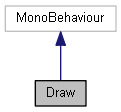
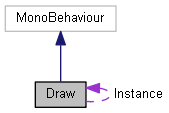
Classes | |
| class | CubeData |
| class | LineData |
Public Member Functions | |
| void | Line (Vector3 start, Vector3 end, Color color, Space relativeTo=Space.World) |
| Draw a line between two positions, start and end, in a specified color. More... | |
| void | Bearing (Vector3 origin, Vector3 direction, Color color) |
| Draw a line in a direction starting at a specified location, in a specified color. More... | |
| void | Cube (Vector3 center, Vector3 size, Color color) |
| Draw any sized cube at a location in any color. More... | |
Static Public Attributes | |
| static Draw | Instance |
| Reference to the MonoBehaviour instance. More... | |
Private Member Functions | |
| void | Awake () |
| void | Update () |
| void | GLLine (LineData line) |
| void | GLCube (CubeData cube) |
| void | OnPostRender () |
| Raises the post render event. Use this for GL stuff. More... | |
Private Attributes | |
| Material | glLineMaterial |
| List< LineData > | gl_lines = new List<LineData>() |
| List< CubeData > | gl_cubes = new List<CubeData>() |
Draws stuff, useful for displaying debug data in the simulation. Note that GL implementations require that this Monobehaviour be attached to a the rendering camera (OnPostRender event)
| void Draw.Bearing | ( | Vector3 | origin, |
| Vector3 | direction, | ||
| Color | color | ||
| ) |
| void Draw.Cube | ( | Vector3 | center, |
| Vector3 | size, | ||
| Color | color | ||
| ) |
|
private |
|
private |
| void Draw.Line | ( | Vector3 | start, |
| Vector3 | end, | ||
| Color | color, | ||
| Space | relativeTo = Space.World |
||
| ) |
Draw a line between two positions, start and end, in a specified color.
| start | Start. |
| end | End. |
| color | Color. |
| relativeTo | Choose world-space or Robot local-space. |
Definition at line 76 of file Draw.cs.
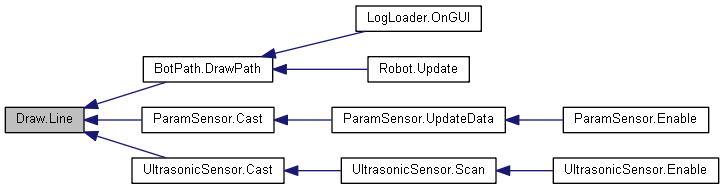
|
private |
Raises the post render event. Use this for GL stuff.
Definition at line 150 of file Draw.cs.
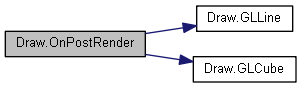
|
static |