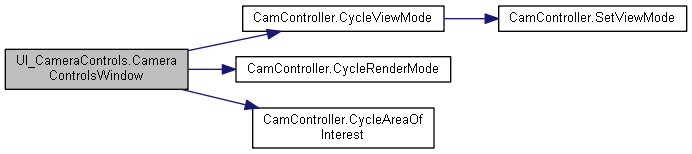IToolbar class for controlling the camera.
More...
IToolbar class for controlling the camera.
Definition at line 7 of file UI_CameraControls.cs.
| UI_CameraControls.UI_CameraControls |
( |
| ) |
|
| void UI_CameraControls.CameraControlsWindow |
( |
int |
windowID | ) |
|
|
private |
Provide controls for calling CamController functions
Definition at line 42 of file UI_CameraControls.cs.
47 GUILayout.Label(
"Camera Perspective: ", GUILayout.Width(lw));
51 GUILayout.EndHorizontal();
55 GUILayout.Label(
"Render Mode: ", GUILayout.Width(lw));
59 GUILayout.EndHorizontal();
63 GUILayout.Label(
"Observing: ", GUILayout.Width(lw));
67 GUILayout.EndHorizontal();
static void CycleAreaOfInterest()
Set area to next area of interest (circular index of areas list)
static IObservable area
Gets the current observable area of interest.
string name
Gets the name of the observable object
static ViewMode viewMode
Gets the current ViewMode.
static void CycleRenderMode()
Set renderMode to next RenderMode (circular index of render modes).
Controls the camera orientation and render modes according to ViewMode in viewModeList user input...
static void CycleViewMode()
Set viewMode to the next ViewMode in viewModeList (circular index of viewModeList).
static RenderMode renderMode
Gets or sets the RenderMode in use. RenderMode determines which render layers are drawn...
| bool UI_CameraControls.contextual |
|
get |
| bool UI_CameraControls.hidden |
|
getset |
| GUI.WindowFunction UI_CameraControls.windowFunction |
|
get |
| Rect UI_CameraControls.windowRect |
|
getset |
| string UI_CameraControls.windowTitle |
|
get |
The documentation for this class was generated from the following file:


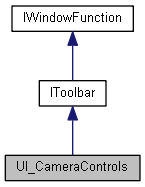
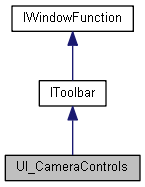
 Properties inherited from IToolbar
Properties inherited from IToolbar Properties inherited from IWindowFunction
Properties inherited from IWindowFunction