 |
BotNavSim
v0.4.3
Mobile Robot Simulation
|
 |
BotNavSim
v0.4.3
Mobile Robot Simulation
|
UI Toolbar provides controls for choosing which UI windows to display More...
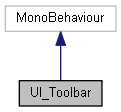
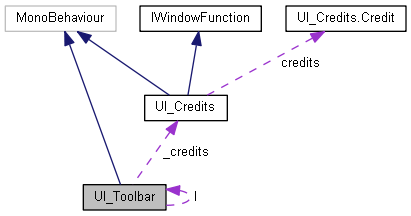
Public Attributes | |
| float | width |
| The width of the toolbar in screen px. More... | |
| List< IWindowFunction > | additionalWindows = new List<IWindowFunction>() |
| The additional windows to be drawn outside the toolbar. used for classes like UI_SimulationSettings More... | |
Static Public Attributes | |
| static UI_Toolbar | I |
| Singleton pattern. More... | |
Properties | |
| Rect | rect [get, private set] |
| float | innerWidth [get] |
Private Member Functions | |
| void | Awake () |
| void | OnGUI () |
| Draw GUI elements More... | |
| void | ToolbarWindow (int windowID) |
| Toolbar window GUI.WindowFunction (a list of buttons for showing/hiding tools) More... | |
Private Attributes | |
| List< IToolbar > | _tools = new List<IToolbar>() |
| GUISkin | _skin |
| Vector2 | _scrollPos |
| int | winId |
| UI_Credits | _credits |
UI Toolbar provides controls for choosing which UI windows to display
Definition at line 11 of file UI_Toolbar.cs.
|
private |
Definition at line 45 of file UI_Toolbar.cs.
|
private |
Draw GUI elements
Definition at line 86 of file UI_Toolbar.cs.
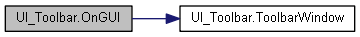
|
private |
Toolbar window GUI.WindowFunction (a list of buttons for showing/hiding tools)
Definition at line 110 of file UI_Toolbar.cs.
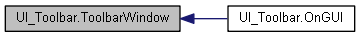
|
private |
Definition at line 43 of file UI_Toolbar.cs.
|
private |
Definition at line 41 of file UI_Toolbar.cs.
|
private |
Definition at line 40 of file UI_Toolbar.cs.
Definition at line 39 of file UI_Toolbar.cs.
| List<IWindowFunction> UI_Toolbar.additionalWindows = new List<IWindowFunction>() |
The additional windows to be drawn outside the toolbar. used for classes like UI_SimulationSettings
Definition at line 27 of file UI_Toolbar.cs.
|
static |
Singleton pattern.
Definition at line 16 of file UI_Toolbar.cs.
| float UI_Toolbar.width |
The width of the toolbar in screen px.
Definition at line 21 of file UI_Toolbar.cs.
|
private |
Definition at line 42 of file UI_Toolbar.cs.
|
get |
Definition at line 33 of file UI_Toolbar.cs.
|
getprivate set |
Definition at line 29 of file UI_Toolbar.cs.