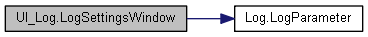|
BotNavSim
v0.4.3
Mobile Robot Simulation
|
 |
BotNavSim
v0.4.3
Mobile Robot Simulation
|
IToolbar class for providing controls of data logging. Includes editing parameters to log and enable/disable logging. Calls functions to Log class More...
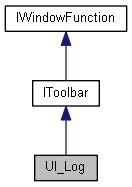
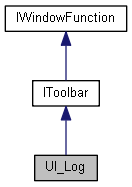
Public Member Functions | |
| UI_Log () | |
Properties | |
| bool | contextual [get] |
| bool | hidden [get, set] |
| string | windowTitle [get] |
| Rect | windowRect [get, set] |
| GUI.WindowFunction | windowFunction [get] |
 Properties inherited from IToolbar Properties inherited from IToolbar | |
| bool | contextual [get] |
| Gets a value indicating whether this IToolbar is contextual. More... | |
| bool | hidden [get, set] |
| Gets or sets a value indicating whether this IToolbar is hidden. More... | |
 Properties inherited from IWindowFunction Properties inherited from IWindowFunction | |
| string | windowTitle [get] |
| Gets the window title. More... | |
| Rect | windowRect [get, set] |
| Gets or sets the window rect (window size and position). More... | |
| GUI.WindowFunction | windowFunction [get] |
| Gets the window function definition for GUILayout.Window() More... | |
Private Member Functions | |
| void | LogSettingsWindow (int windowID) |
| GUI Window function provides controls for logging data. More... | |
IToolbar class for providing controls of data logging. Includes editing parameters to log and enable/disable logging. Calls functions to Log class
| UI_Log.UI_Log | ( | ) |
|
private |
GUI Window function provides controls for logging data.
Definition at line 45 of file UI_Log.cs.