 |
BotNavSim
v0.4.3
Mobile Robot Simulation
|
 |
BotNavSim
v0.4.3
Mobile Robot Simulation
|
IToolbar class provides controls for loading and viewing CSV data logs. More...
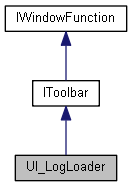
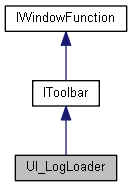
Public Member Functions | |
| UI_LogLoader () | |
Properties | |
| bool | contextual [get] |
| bool | hidden [get, set] |
| string | windowTitle [get] |
| Rect | windowRect [get, set] |
| GUI.WindowFunction | windowFunction [get] |
| string | currentDir [get] |
 Properties inherited from IToolbar Properties inherited from IToolbar | |
| bool | contextual [get] |
| Gets a value indicating whether this IToolbar is contextual. More... | |
| bool | hidden [get, set] |
| Gets or sets a value indicating whether this IToolbar is hidden. More... | |
 Properties inherited from IWindowFunction Properties inherited from IWindowFunction | |
| string | windowTitle [get] |
| Gets the window title. More... | |
| Rect | windowRect [get, set] |
| Gets or sets the window rect (window size and position). More... | |
| GUI.WindowFunction | windowFunction [get] |
| Gets the window function definition for GUILayout.Window() More... | |
Private Member Functions | |
| void | Refresh () |
| Refresh the files and folders in current directory More... | |
| bool | IsMouseOver () |
| Determines whether the mouse was hovering over the last drawn rect object More... | |
| void | CsvBrowser (int windowID) |
| GUI window function: browse and load CSV files More... | |
| void | Legend (int windowID) |
| GUI window function: Display controls for loaded CSV files. More... | |
Private Attributes | |
| Stack< GUI.WindowFunction > | _windows |
| List< string > | _files |
| List< string > | _folders |
| string | _subPath |
IToolbar class provides controls for loading and viewing CSV data logs.
Definition at line 9 of file UI_LogLoader.cs.
| UI_LogLoader.UI_LogLoader | ( | ) |
Definition at line 11 of file UI_LogLoader.cs.
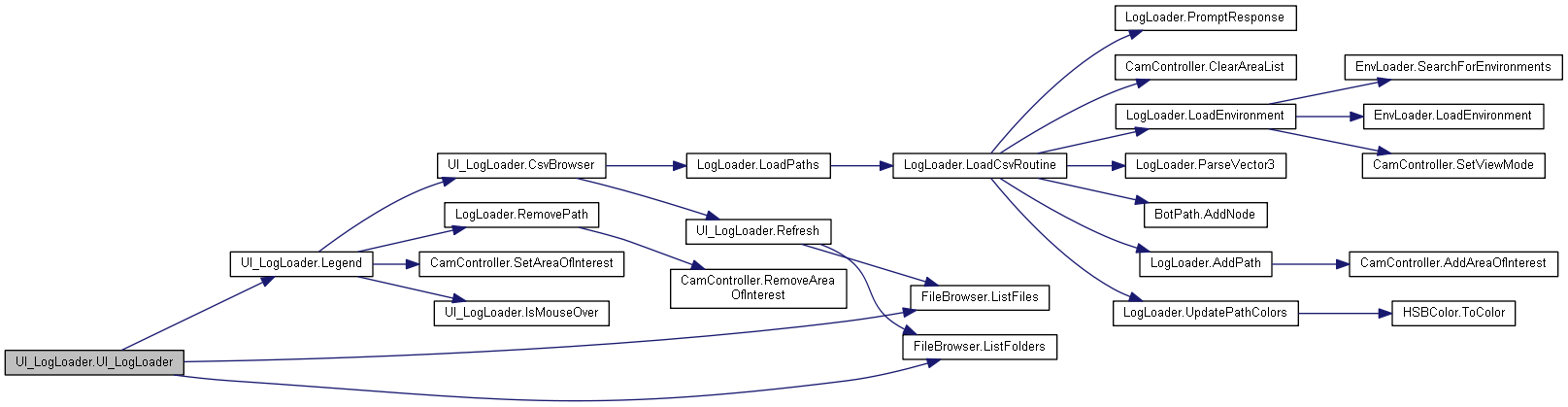
|
private |
GUI window function: browse and load CSV files
Definition at line 82 of file UI_LogLoader.cs.
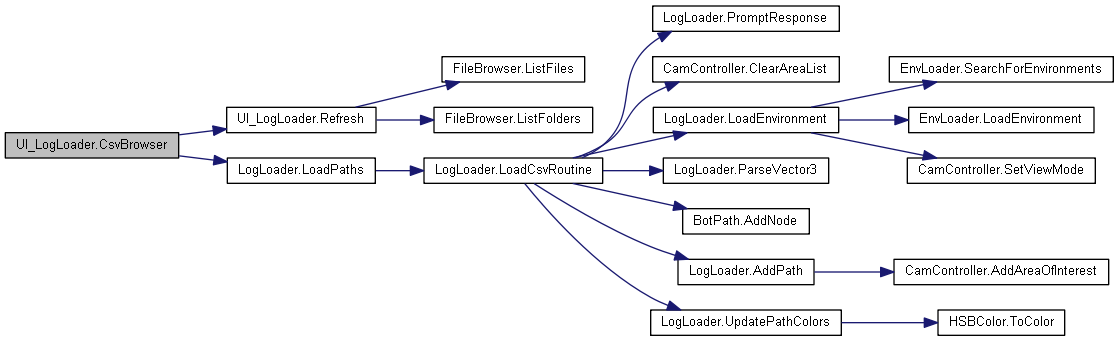
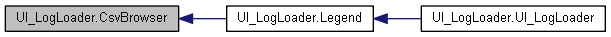
|
private |
Determines whether the mouse was hovering over the last drawn rect object
true if mouse over; otherwise, false.Definition at line 74 of file UI_LogLoader.cs.
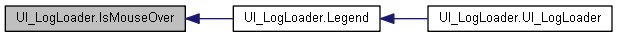
|
private |
GUI window function: Display controls for loaded CSV files.
Definition at line 131 of file UI_LogLoader.cs.
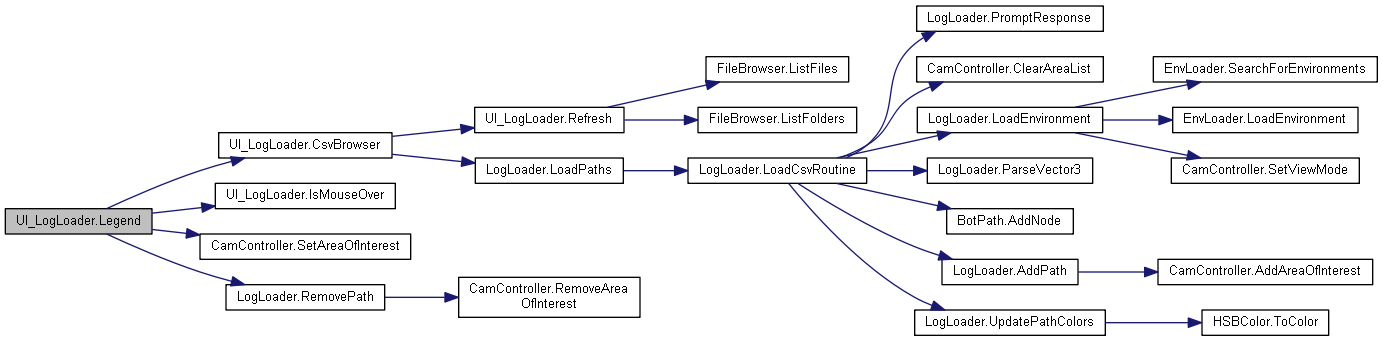
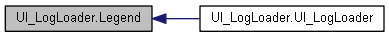
|
private |
Refresh the files and folders in current directory
Definition at line 65 of file UI_LogLoader.cs.
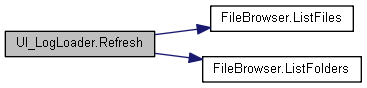

|
private |
Definition at line 58 of file UI_LogLoader.cs.
|
private |
Definition at line 59 of file UI_LogLoader.cs.
|
private |
Definition at line 60 of file UI_LogLoader.cs.
|
private |
Definition at line 57 of file UI_LogLoader.cs.
|
get |
Definition at line 24 of file UI_LogLoader.cs.
|
get |
Definition at line 51 of file UI_LogLoader.cs.
|
getset |
Definition at line 31 of file UI_LogLoader.cs.
|
get |
Definition at line 45 of file UI_LogLoader.cs.
|
getset |
Definition at line 41 of file UI_LogLoader.cs.
|
get |
Definition at line 35 of file UI_LogLoader.cs.