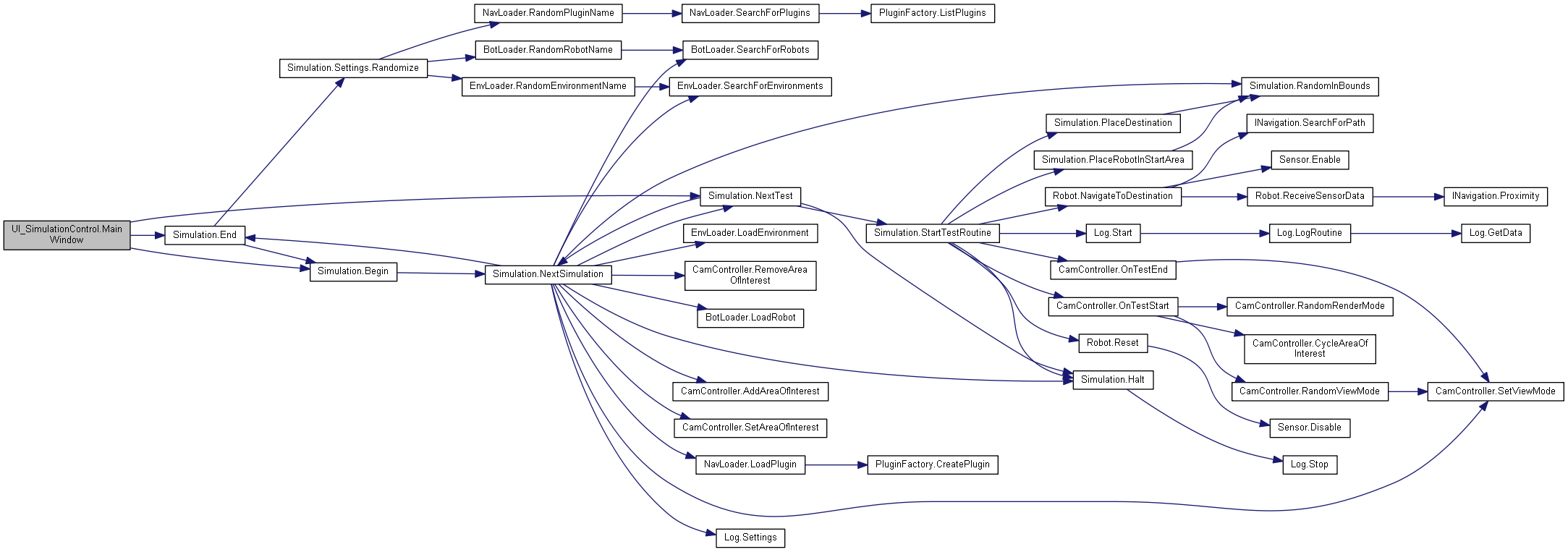60 GUILayout.EndHorizontal();
63 GUILayout.Label(
"Time (s): " +
Simulation.
time.ToString(
"G3") +
"/" +
65 GUILayout.EndHorizontal();
70 GUILayout.Label(
"Exhibition Mode: ", GUILayout.Width(lw));
72 GUILayout.EndHorizontal();
76 GUILayout.Label(
"Simulation Timescale: ", GUILayout.Width(lw));
80 GUILayout.EndHorizontal();
84 GUILayout.BeginHorizontal();
86 if (GUILayout.Button(
"Play"))
90 if (GUILayout.Button(
"Pause"))
93 if (GUILayout.Button(
"Stop")) {
97 GUILayout.EndHorizontal();
98 if (GUILayout.Button(
"Next Test")) {
104 if (GUILayout.Button(
"Start Again")) {
107 if (GUILayout.Button(
"New Simulation...")) {
114 if (GUILayout.Button(
"Hide Settings")) {
120 if (GUILayout.Button(
"Show Settings")) {
int numberOfTests
The number of repeat tests with these parameters.
static List< Settings > batch
List of settings to iterate through in batch mode.
static void NextTest()
Stops the current test and starts the next test in current simulation.
static float timeScale
Gets or sets the time scale.
static int simulationNumber
Gets the simulation number (index in batch list, 1 to batch.Count).
static void End()
Stop all simulations.
static bool paused
Gets or sets a value indicating whether this Simulation is paused.
An instantiable class that provides a UI for editing a given Simulation.Settings object ...
static Settings settings
Gets or sets the settings for the current simulation.
static bool exhibitionMode
Exhibition mode will run continually and randomly choose camera perspectives and simulation settings...
static bool isFinished
Gets a value indicating whether this Simulation is finished.
UI_SimulationSettings _editSettings
static bool isRunning
Gets a value indicating whether this Simulation is running.
string title
The title of this simulation.
int maximumTestTime
The maximum test time in seconds.
static int testNumber
Gets the current test number (1 to settings.numberOfTests).
GUI.WindowFunction windowFunction
Edit Simulation.Settings window function. Note that when the back button is pressed on the main windo...
This is a manager class used to overlook the running of a simulation.
static void Begin()
Begin simulating.
Interface for classes that implement a GUI.WindowFunction
static float time
Time (in seconds) since robot started searching for destination.


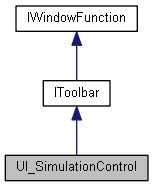
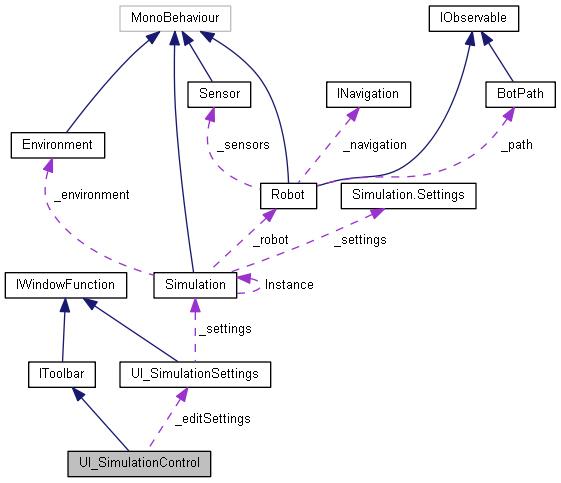
 Properties inherited from IToolbar
Properties inherited from IToolbar Properties inherited from IWindowFunction
Properties inherited from IWindowFunction